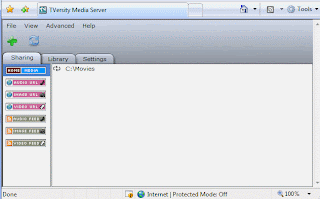Ok, A pretty neat thing you can do with the power of the Internet is to watch live sports games on your computer which are not available to watch on TV in your Country. i.e. 3pm Saturday Premiership football games.
Due to legal reasons these games can not be screened on TV in the UK. However they are televised across the globe and streamed to the Internet for all of us to watch.
There are several P2P programs out there that allow you to view these channels on your computer. Such players are Sopcast, TVU and TV ants and many more. Personally I find Sopcast more reliable as the connections are more stable and the interface is more user friendly.
(Optional: So to start off, download Firefox (here) and start using this as your web browser)
Now download any one of these players (you may wish to download 2 or 3 of these as 1 player may not have the channel showing the game - however, Sopcast do tend to have more live channels than the others):
Sopcast - Download here
TVU - Download here
TV ants - Download here
PPlive - Download here
PPmate - Download here
So, once you have downloaded Sopcast (or any other player), log in and you will be able to see a list of channels that are currently on air. These channels range from sports channels to Movie channels and come from all across the world.
An awesome website to visit is MyP2P . This website should help answer any problems you come across when trying to watch TV via your P2P Program. If you click on the live sports tab up the top of the page (or here) you will see a list of games that are due to be played in the next couple of days.
Find the game you want to watch and click the little tv link on the right hand side.
Now scroll down the page and you will see a list of channels where the game is being played and what software to use (Sopcast, TVants etc). Click the play button and you will get a prompt display, click on launch application and your player will launch, if not already open.
note: Sopcast doesn't tend to display the chosen channel when you click launch application, so in Sopcast type in the address bar the link that the prompt field displays. eg, sop://broker1.sopcast.com:3912/1234
Wait a couple of minutes for it to download and wa-hay, your now watching the big match.
If watching on your computer monitor doesn't cut it, you can stream it to your Xbox 360 (and possibly other devices), to enable you to watch on the big screen (I'll tell you how that can be set up in a follow up post).
useful Tip;
Don't use Torrent or download programs when watching. P2P depends on Upload and Download speed of all users watching. Shut down all processes that uses your Internet speed. This will allow you to watch the match fast enough. Your upload is needed to get it running fine for other people. So follow these steps and you and other people are able to enjoy it without any problems.
What else is there?
Alternativly to using MYP2P to find the game, check out LiveFooty. This website also lists all the top games and allows you to watch within your web browser (only Internet Explorer). You must ensure that you have the Sopcast or TVants web players downloaded (these should be included when you download the programs, as linked above).
Disadvantages:
Unfortunately its not all hunky dory, the picture quality isn't always great and at times the channels wont buffer straight away and can take a while to get working, if it works at all. But hey, when it does work, you are watching free football (or other sports) that you aren't usually able to watch.
So if you are planning on watching a match, give yourself 10-15 minutes to get the player up and running and enough time for the channel to buffer.
Also, as these channels are streamed from across the globe your match may have foreign commentary. Although this is pretty funny, it soon gets on your nerves. If that's the case just check to see if the commentary is somewhere else online (BBC radio).
For a great, legal way to watch thousands of channels online with an AWESOME picture Click Here!
Enjoy!
Debt Management
Compare debt management plans using
our calculator - Search online now!
www.trapped.co.uk
|