Therefore for the purpose of Streaming Videos to your Xbox, Tversity isn't now required, however im still going to post this because using Tveristy is still pretty cool for your Xbox (and ipod, PSP, PS3 etc).
I've been using Tversity for a while now and my main use was for watching my Divx collection through my Xbox. I still use Tversity for this purpose as Tversity allows you to make several changes to its settings to get the best out of your digital collection and allows smoother streaming.
Also, Tveristy allows you to watch URL videos on your Xbox, thus you can watch your favourite youtube clips and other videos that streamed across the Web on your tv.
Another awesome thing you can do with Tversity is link it up with sopcast and watch all your free online sport and movies on the big screen instead of your pc monitor (i'll be posting a separate post on how to do that soon).
To start, download Tversity, free from here. The appropriate Codec packs will also be downloaded at the same time (although it is likely that you already have them installed already). To test that you have the correct Codecs, simply play the desired Divx file on your computer, if it works then you have the correct Codecs, if you get a black screen - you don't.
So, after installing (you may need to reboot your computer), you will see a screen like this (you may need to configure your firewall to allow Tversity to run):
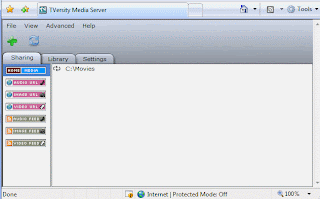 Now you have Tversity installed you need to add the files you want to watch on your Xbox 360. Simply click the green + button under the menu items and click “Add File” and then browse. Find the file you want and add. Alternatively you can add a folder which contains multiple files i.e. Add your "my Video" folder (or whichever folder your videos are stored in). Each time you add a file to that folder, be sure to hit the little "refresh" button in Tversity to update your library.
Now you have Tversity installed you need to add the files you want to watch on your Xbox 360. Simply click the green + button under the menu items and click “Add File” and then browse. Find the file you want and add. Alternatively you can add a folder which contains multiple files i.e. Add your "my Video" folder (or whichever folder your videos are stored in). Each time you add a file to that folder, be sure to hit the little "refresh" button in Tversity to update your library.Now that you have Tversity running on your computer its time to set up your Xbox 360. Make your way to the Media section and click videos. Press "x" and you should be able to see all the different sources where you can select your videos from, choose "TVersity on Users-PC" (note, if you cant see it, try restarting Tversity from the settings tab on Tversity).
Once chosen you will now be able to access your videos on your computer from your Xbox. Select "my video" and then "all Video" and Wa-la, you can select which video you want to watch :)
Tversity will also allow you to add music, photos and video URLs from the net to watch on your Xbox. In fact Tverisy isn't only restring to working on the Xbox, you can use it on the PS3, Ipod Videos, PSP, Nokia Internet Tablets, Wii and many other devices.
If you get in to any problems check out the Tverisy website and be sure to keep up with the latest editions to ensure that you get the most out of the system. Any problems, just leave me a comment and I will be happy to assist.
P.S If your having troubles with your Xbox 360 take a look at this. Easy way to fix the Red Ring of Death Click Here!

4 comments:
The 360 supports Divx/Xvid - as of winter update.
http://gizmodo.com/gadgets/xbox-360-divx%5Cxvid-test/xbox-360-divxxvid-playback-tested-verdict-its-almost-perfect-329769.php
Thanks Burke. Cant believe i did not know this.
ha ha, thanks clarksburg, that has absolutly nothing to do with this post at all. you just wanted to plug your own website.
Thanks so much mate!!
i have been trying to do this all night downloading thousands of diffrent files, codecs and programms and surfed hundreads of sites.
the you come along and make it all so simple!!
THANK YOU! :D
much appreciated
Post a Comment